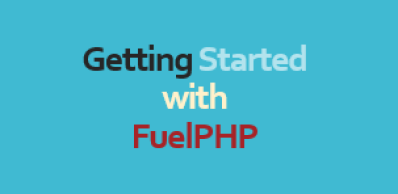Getting Started with FuelPHP
Getting Started with FuelPHP
FuelPHP is a simple, flexible, community driven PHP 5 web framework. It was born out of the frustrations people have with the current available frameworks and developed with support from a community of developers. FuelPHP is extremely portable, works on almost any server and prides itself on clean syntax.
Installations:-
Follow step by step instruction to Install FuelPHP in your development environment. If your using
Linux then you can install fuelPHP by quick installation using command line.
$ curl get.fuelphp.com/oil | sh
# now that oil is installed, create a blog project in a directory called Sites
$ cd Sites/
$ oil create blogManual Installation:-
Manual Installation on Linux using git clone
$ cd /path/to/your/project-dir/
$ git clone --recursive git://github.com/fuel/fuel.gitSetup fuel PHP on WAMP server:-
Setup using zip file:-
1) Download zip file from official site(fuelphp-1.7.zip).
2) Extract it and copy all files in your project directory (e.g C:\wamp\www\fuelphp )
fuel-1.png
3) Check http://localhost/fuelphp/public/
fuel-2.png
Default Controller :-
APPPATH/classes/controller/welcome.php.
This view can be found at APPPATH/views/welcome/index.php.
Configurations:-
Setting the Environment :-
Add “SetEnv FUEL_ENV production” in public/.htaccess
SetEnv FUEL_ENV production
Database configurations:-
fuel/app/config/db.php
return array(
// a MySQL driver configuration
'development' => array(
'type' => 'mysqli',
'connection' => array(
'hostname' => 'localhost',
'port' => '3306',
'database' => 'fuelphp',
'username' => 'root',
'password' => '',
'persistent' => false,
),
'identifier' => '`',
'table_prefix' => '',
'charset' => 'utf8',
'enable_cache' => true,
'profiling' => false,
),
);
Reference:-
http://fuelphp.com/docs/